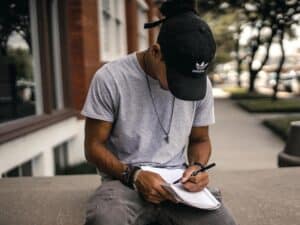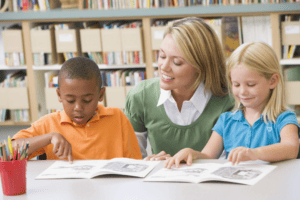Special Education Resources: We’re Here for You
To help your child be successful at school, it’s important to know what special education services are available. Let’s take a look at some of the services you and your child can benefit from.

By offering easy-to-follow information, advocacy and skill-building tools, and connections to other caregivers, Exceptional Lives provides families, caregivers, and professionals the level of support and compassion necessary to see your children thrive in an educational environment.
What Special Education services are available? How do you access them?
We know that school can be overwhelming for both you and your child without the right resources and support. It can be hard to understand your rights and the school’s responsibilities when your child is struggling in school. So where do you start?
Since every child is different and has different challenges, it’s important to think about their specific needs when exploring what special education services are available.
Before Diagnosis
If your child is struggling in school but they don’t have a diagnosis, here are the first steps.
- Explore your concerns with your child and their teacher (or with your child’s doctor, if you child is not yet in school).
- Ask the school to do an evaluation to get more information about your child’s progress and needs, like your local Parent Training and Information Center.
- Explore your child’s experience at home.
After Diagnosis
If your child has a new diagnosis, here’s how to get the support they need.
- If your child is under 3, call your Early Intervention program. Otherwise contact your school district’s Special Education department.
- Connect with other families and disability support organizations, like your local Parent Training and Information Center.
- Look into other government benefits like SSI, Medicaid, and services from your state’s disability support office.
Has your child benefitted from services in the past but now something isn’t working? Here are the steps to help your child get back on track.
- Let the IEP team know about your concerns. Trouble spots can change over time.
- Ask for an IEP meeting (you don’t have to wait for your annual meeting) so you and the team can decide what may need to change.
- Track your child’s progress with the new services and accommodations to see if the approach is helping.
Is your child with an IEP getting ready to finish high school? Here are steps to help them prepare for life after high school.
- Meet with your child’s transition coordinator to make sure your child’s transition plan reflects their goals
- Make sure the IEP reflects the support your child needs to reach those goals.
- Educate yourself about what comes next for your child, whether it’s college, job training, or supported living.
Step-By-Step Guides
How do I know if my child qualifies for Special Education?
Under the Individuals with Disabilities Education Act (IDEA)—a federal law—public schools are required to provide children with disabilities the services they need to access the curriculum. While the process for getting special education services may vary slightly from state to state, you generally begin by asking the school for a special education evaluation. If your child qualifies for Special Education, the school will work with you to create an IEP.
Your first step is to recognize and assess your child’s needs. This way you can begin to understand what is going on with your child and help the school. Here are a few of the questions to ask yourself to get that process started:
- What is it that I’m seeing (behavior or actions) that has me worried?
- What does my child struggle with the most in or out of school?
- Who is the school’s point of contact for everything to do with my child?
The school will determine if your child qualifies for special education and help you understand what special education services are available for your child.
Search our Disability Services Finder for Louisiana (en español) or Massachusetts (en español) to find many kinds of disability-related services in your area.
Is your child struggling in school?
Here are some resources to help you out!
Does your child have a new diagnosis?
Here are some resources to help you out!
Has your child hit a road-block at school and you’re not sure what to do?
Here are some resources to help you out!
Is your child getting ready to finish high school?
Here are some resources to help you out!
Accommodations
Changes that the teacher can make to help your child learn more effectively. For example: they may let your child sit at the front of the classroom, wear headphones when doing their own work, take more time for tests, or give them certain types of learning aids. Accommodations are NOT changes to the education content itself. They can be used for class instruction, homework and testing, including college entrance tests like the SAT or ACT. They can be written into an IEP or a 504 plan. Adults can also get accommodations in the workplace. More about accommodations, or about testing accommodations for high schoolers.
IDEA: Individuals with Disabilities Education Act
The federal law that gives children with disabilities the right to have “equal access” to a “free and appropriate” education. (See FAPE above.) It requires public schools to give them the services they need to meet their own educational goals. More about IDEA and your special education rights. (Or in Podcast form.)
Individualized Education Plan (IEP)
A document written for each child who qualifies for special education. It describes your child’s goals and the special services and accommodations your child will get to meet their unique educational needs. It is a legal contract between you and the school, under the IDEA law. Parents and guardians should be part of the team that writes this. More about the IEP.
Parent Perspectives on Special Education
Know that you are not alone in this journey! By hearing from other parents and providers caring for children with disabilities you can learn from other’s experiences and thoughts. Learn how they navigate their own challenges in our webinars, podcasts, and blogs about Special Education.
Is your child struggling in school?
Here are some resources to help you out!
What is Response to Intervention (RTI) and how can it help if my child struggles in school?
Response to intervention is a system schools use to help students who are struggling. If your child has a disability, RTI may help. Here’s what you should know.

Back to School, Back to Paperwork.
A time-consuming aspect of back to school for children with disabilities is paperwork. Here’s one parent’s thoughts on those endless forms.

My child struggles with reading. How do I know if it’s dyslexia?
Dyslexia is the most common learning disability but it often goes undiagnosed. Here we talk about what to watch for and what to do if you’re concerned. Narrated by Christina Kozik; Written by the Exceptional Lives Team

What Can I Do to Help if My Child is Struggling in School?
There are many reasons why a child may struggle in school. The good news is that there are ways to help!

How do I know if my child is just a late bloomer?
What does it mean if your child is a late bloomer? Hear the stages of child development and the questions you can ask yourself about developmental delays. Narrated by Christina Kozik; Written by Julie McIsaac

What are sensory processing issues? And do they explain my kid’s behavior?
Sensory processing issues make it difficult for our brains to process and filter information that comes through our senses. When our kids are overwhelmed or understimulated, it shows up in their behavior. In this podcast, we will talk about how to understand and meet our kids’ sensory needs. Narrated by Christina Kozik; Written by Julie…

Does your child have a new diagnosis?
Here are some resources to help you out!
Back to school for kids with disabilities: Dear Teacher, meet my son.
It’s time for back-to-school for kids with disabilities and parents are thinking about how to talk with the teacher about what our children need. Here’s some tips.

What is special education and why is it important?
Students with disabilities need services to help them learn. Read about why special education may be important for your child.

One Quick Question: How do I choose the right school for my young child with a disability?
Finding the right school for a young child with a disability can be hard. In this 2-minute video, Joyce Ridgeway, formerly of Early Steps (Early Intervention) explains how Louisiana families can find the right fit.

My child has a new disability diagnosis. Now what?
Your child was recently diagnosed with a disability. Maybe this is the first time, or maybe it’s yet another diagnosis in a long string of them. You might feel confused. Or relieved. Or scared. Or overwhelmed. All of the above? That sounds about right. In this podcast episode, we’ll dive right into all of it.…

My child has a disability and I do not: How do I make sure she has role models?
Last Wednesday my daughter saw herself in the mirror. We watched the presidential inauguration together and she saw herself reflected everywhere we looked. There was Captain Andrea Hall, the hearing daughter of a Deaf parent, recited the Pledge of Allegiance in ASL, my daughter’s primary language.

Has your child hit a road-block at school and you’re not sure what to do?
Here are some resources to help you out!
The key to improving your child’s experience in school? Parent-teacher relationships
For some children with disabilities, interactions with teachers and staff can be difficult. Watch this quick video from school counselor John-Pierre LaFleur to find out how building parent-teacher relationships can help.

Helping your child to problem solve on their own
You can help your child with problem-solving by introducing new ideas to develop their thinking. This week’s podcast discusses Scaffolding, which is a way to build problem-solving skills from the ground up.

6 ways to be a fierce advocate for your child with disabilities
Advocating for your child with a disability can be hard. Here are 6 practical tips to help you make sure they get what they need. Narrated by Christina Kozik; Written by Julie McKinney

How can co-regulation help my child’s behavior? Strategies for parenting children with disabilities
If your child with disabilities has trouble relating and communicating, you’ve seen a lot of meltdowns. Co-regulation can help you get back on the same page.

What Can I Do to Help if My Child is Struggling in School?
There are many reasons why a child may struggle in school. The good news is that there are ways to help!

Is your child getting ready to finish high school?
Here are some resources to help you out!
Life after the IEP: How do I help my child with a disability transition to adulthood?
If your child has a disability, it might be hard to envision how they will transition to adulthood. Here’s how to set them up with the support they need for adult life.

How can I get my teenager ready for independent living?
The transition to adulthood is hard. For kids with disabilities, it can bring extra challenges. In this podcast we talk about how to help our kids get ready.Narrated by Christina Kozik; Written by Julie McKinney

1 Quick Question: How can I help my child with a disability get ready to transition to college?
If your child with disabilities is getting ready for college, you may be wondering what skills they need. This 2-minute video with advice from Fred Johnson of Collegiate Academies in New Orleans will point you and your student in the right direction.

1 Quick Question: How can Disability Services support my child when they get to college?
How are accommodations for students different in college than high school? Learn more in this 2-min video on college Disability Services.

My child with disabilities is now an adult. How can I let go and still support him?
At age 22, kids on IEPs age out of special education. Read about this tough transition and how to support both them and us (the parents!)

Self-Advocacy for Young Adults: Overcoming Fears
Is your teen able to advocate for themselves? Learn how young adults can overcome the fear of self-advocating in this two minute video.

Frequently Asked Questions about Special Education
Special Education can be overwhelming. Don't worry, we have your back! Here's some of the questions parents ask us most often.
Need more help? Click the button below to chat with an Exceptional Lives expert.
- Support learning at home by reading and talking with your child
- Address your child’s anxiety by answering their questions and introducing them to classmates.
- Prepare for the transition from Early Intervention, if they are enrolled.
If you think your child may have a disability, or if they are struggling in school, this is a good time to think about the special education evaluation process. Here are a few first steps to help get started.
Contact your child’s teacher or the Director of Special Education in your school district. Tell them you would like your child to have a special education evaluation.
Put your request in writing (email is ok) and make sure it has a date. Even if you talk with your child’s teacher and agree to have this done, make sure to follow it up with an email or letter and share it with the principal and the school district’s special education department.
Sign the consent form for the evaluation when they send it to you.
Ask questions! If there’s anything you don’t understand, ask them to clarify it for you.
Learn more about the special education evaluation process.
504 plans are for students with disabilities who need some adjustments to the learning environment (accomodations) to help them meet their needs in the classroom. This is different from an IEP, which includes specialized instruction to help children learn the material. To learn more about this, read our article explaining a 504 plan!
There are different tests that can tell you if your child is making progress. Assessments are important for all students, but school assessments in Special Education are critical for children with disabilities. They can tell how well your child is keeping up with grade-level learning, and if they’re on track to meeting their IEP goals. To learn more about these different types of assessments and tests, check out this article on tracking your child’s progress through school assessments in special education.
In states that allow for school choice, including Louisiana, you can choose the school based on your own criteria, but all public schools must provide Special Education services under the Individuals with Disabilities Education Act (IDEA). To learn more, watch Joyce Ridgeway answer this in our “One Quick Question” special.
All states have a parent training and information center.
In Massachusetts, the first place you can call is Family TIES of Massachusetts. Family TIES of Massachusetts provides information and referral services, emotional support, and training to parents of children and youth with disabilities.
In Louisiana, you can call Families Helping Families of Greater New Orleans, who provides information, referral, and support services.
Exceptional Lives is also happy to answer your questions by chat, or help you connect with an organization near you.